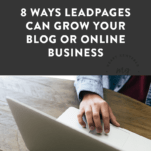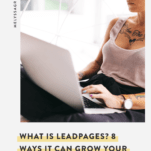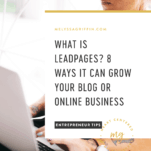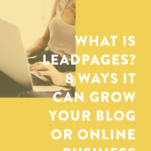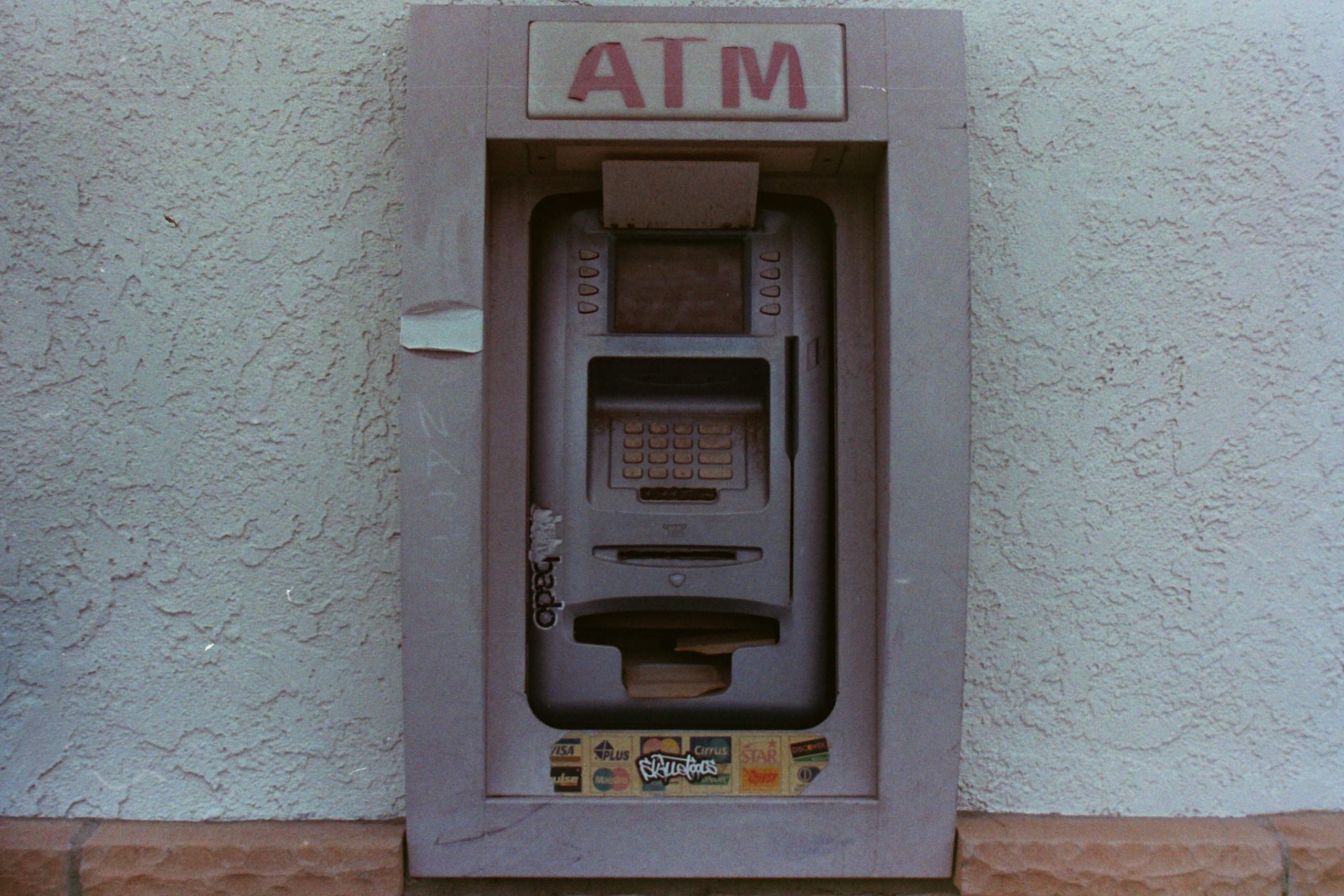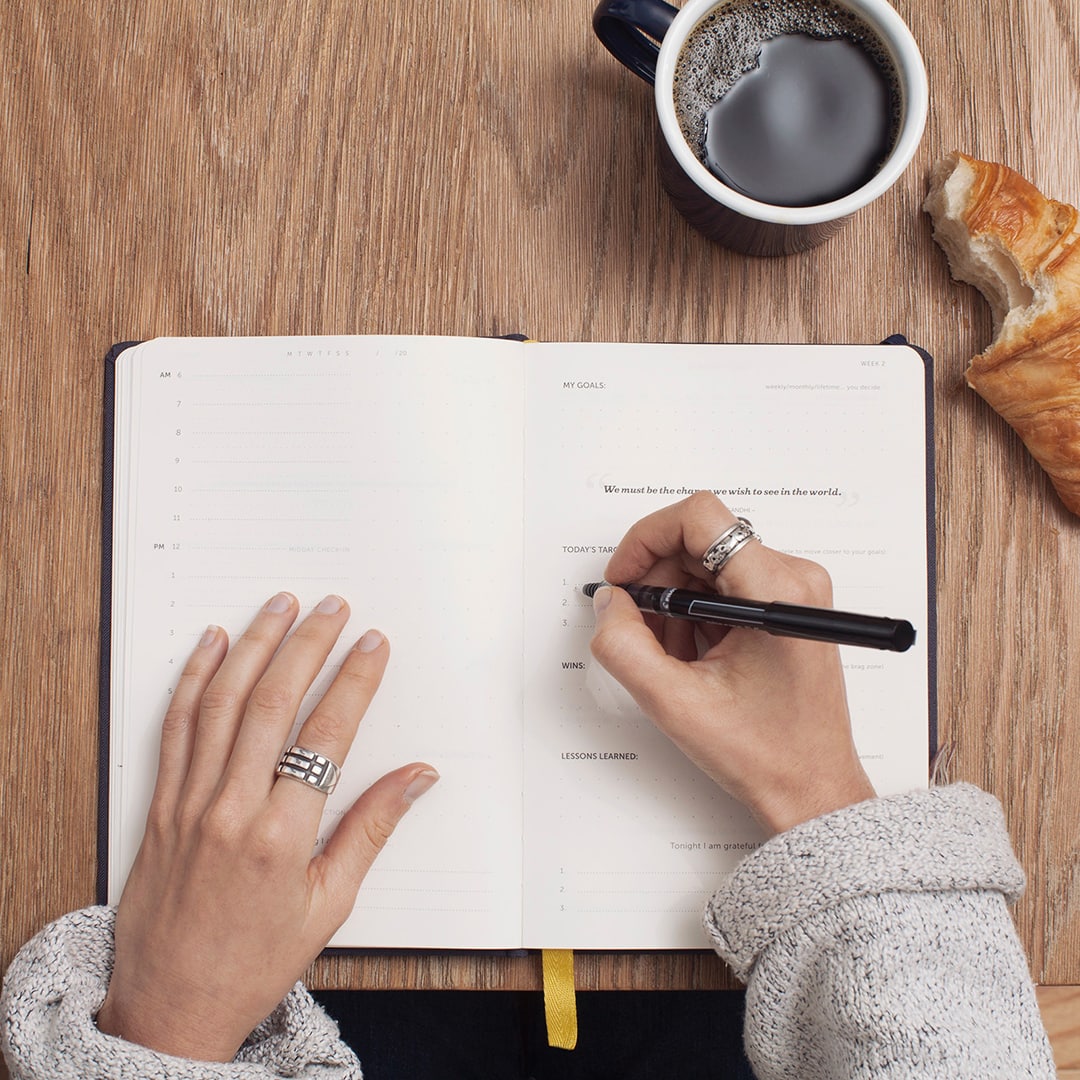Hey y’all! I have been getting an insane-in-the-membrane amount of questions about Leadpages recently, most of which have led me to believe that a lot of bloggers and business owners have no idea what it is or how to use it. It’s all good, yo. I was the exact same way when I first started using it. Think of this post as your official initiation into understanding Leadpages. You’ll walk away with lots of ideas about what you can do with this kick-butt software, as well as a variety of ways that you can use it to grow your blog or online business. You ready to rock?
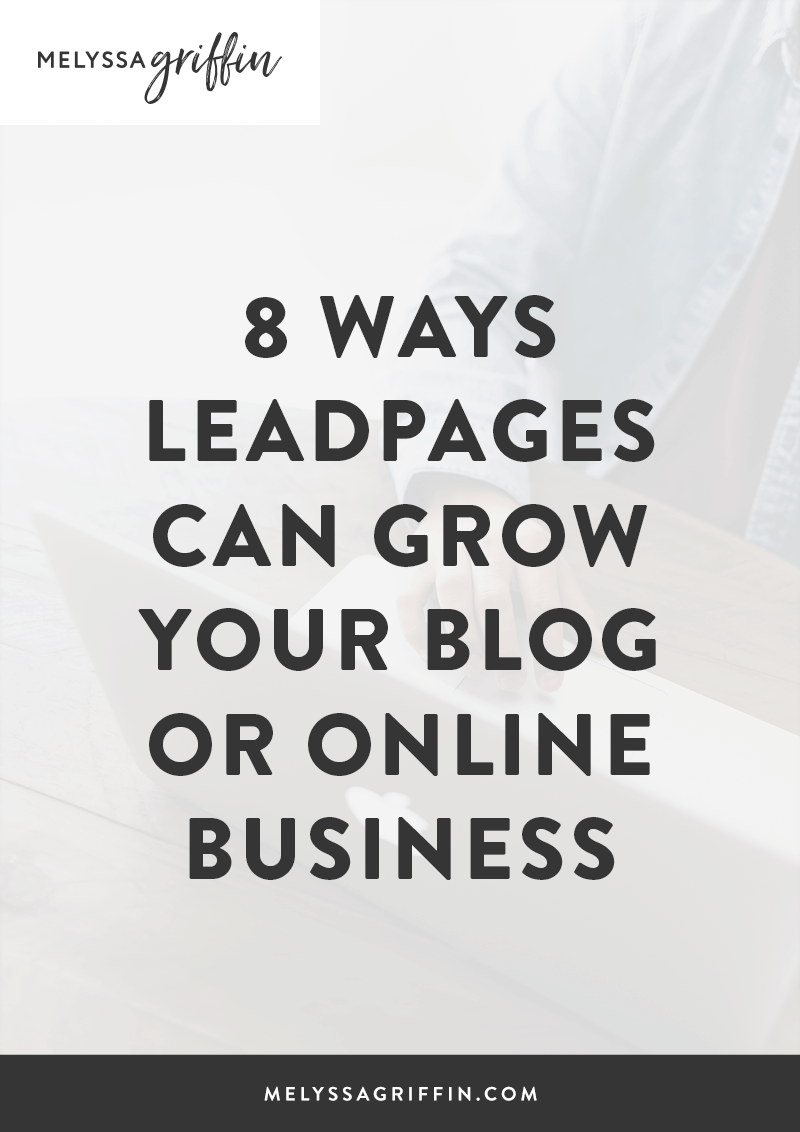
But first, here’s the TL;DR of what Leadpages is, just in case you’ve never heard of it and are wondering if this post is even relevant to you:
Leadpages is an online tool that you can use to collect email subscribers. That is the main function of Leadpages, and they provide tons of purdy templates that you can use for lead magnets, webinars, and landing pages in order to grow your email list. Leadpages also has templates for things like sales pages — it’s a very robust tool! I literally use it everyday.
What Leadpages is NOT:
Leadpages is *not* the same thing as your email marketing software, such as Mailchimp, ConvertKit, or Infusionsoft. Leadpages helps you get more subscribers, but does not allow you to send regular emails to your list. So, Leadpages can be used to grow your email list and then you can use another service to communicate with that list. Make sense? In that case, why would someone want to use Leadpages? Because they offer tons of templates to help you make high-converting landing pages and allow you to easily send content upgrades.
What can you use Leadpages for?
Leadpages has quite a lot of features, so let me share some of its most awesome, relevant, and useful features for bloggers and entrepreneurs who are wondering if Leadpages is worth it. Here are some of my favorite things that you can do with Leadpages:
1. Host webinars.
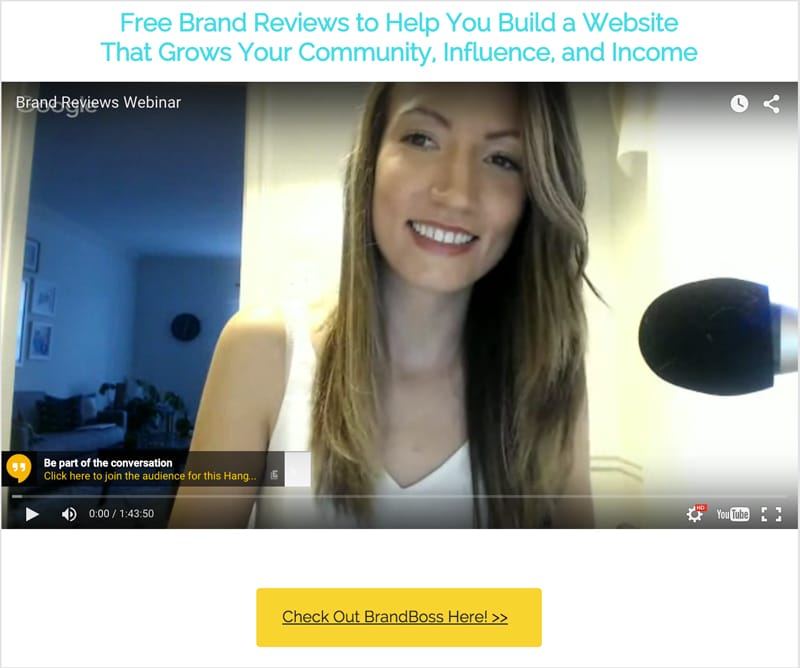
The image above is a glimpse at one of my webinars that I created in Leadpages. I embedded my live webinar presentation into a webinar template in Leadpages and also added a chat box (not pictured) below the webinar so that attendees could communicate and ask questions. Webinar software can be very pricy, but this solution allows you to do them nearly for free by embedding a live Google Hangouts broadcast. Leadpages is a great option for anyone getting started with webinars.
Also, can we take a moment to mourn the apparent tan I had during that webinar? Thank you tan. You were good to me.
Related: How to Launch and Market Your First Info Product (With Webinars)
2. Send content upgrades automatically.
If you’re using an email service like Mailchimp, then you might be stumped on how to send content upgrades without adding subscribers to a gazillion lists and thereby paying for your subscribers multiple times. Leadpages makes this a very simple fix. To do so, you just need to create a new “LeadPage” or “LeadBox” in Leadpages and then upload your freebie, which will automatically be emailed to your new subscriber after they opt-in. It’s an excellent solution if you want to grow your list with content upgrades, but don’t know how to figure it out tech-wise.
Related: How the Heck do You Use Mailchimp? A Full Tutorial (With Video!) For Sending Your First Newsletter
3. Create opt-in boxes within blog posts.
This is an example of what I usually do within my posts when I have a free content upgrade that I’m giving out:
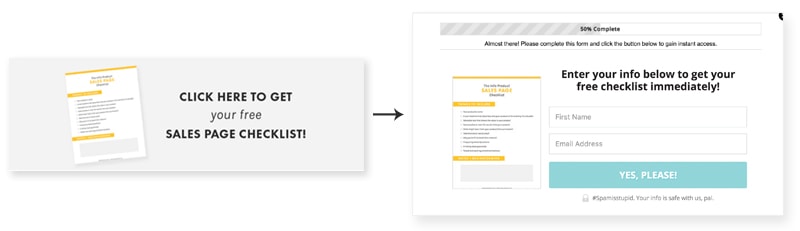
The image on the left is one that I created in Photoshop — it’s a graphic button. When clicked, the image on the right pops up and visitors can subscribe in order to receive my free content upgrade. Not only does it look pretty neat and professional, but it means that you can easily collect subscribers without needing to insert clunky subscription forms into your posts.
I like to make my buttons in Photoshop so that I can insert an image of the free checklist or worksheet they’ll receive if they subscribe (it’s more convincing), but if you’re looking for an easier solution, then Leadpages allows you to create a clickable button right inside their software. It’s super easy!
4. Create landing page opt-in forms.
This is one of my favorite things about Leadpages. For most people, designing a lead magnet landing page on their website is difficult because then you’d have to mess with the coding on your site and could potentially break something. Leadpages makes it mega easy. They have about a zillion different templates you can customize to create landing page opt-in forms, like this one:
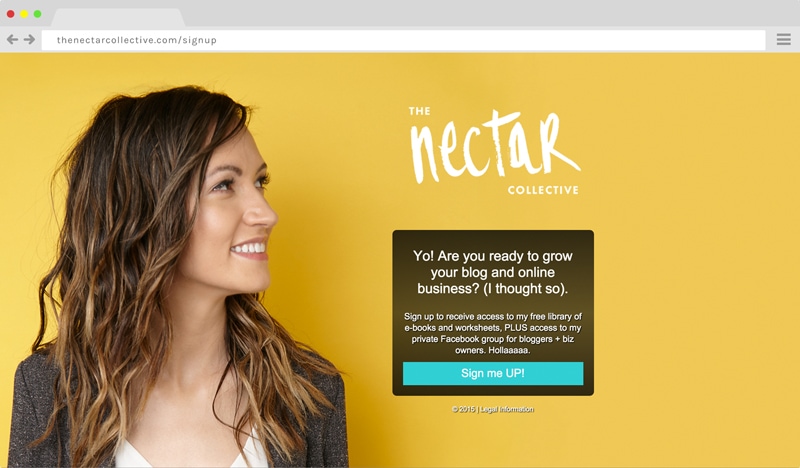
That is the page I use most frequently. Clicking the blue button causes an opt-in box to pop up, where they can insert their name and email to gain access to my free lead magnets.
Where can you use a landing page? Good question! You might be thinking that you could just include an opt-in form on your website, so what’s the point of having a separate page? Here are a few awesome uses:
- Link to it in your social media profiles. That way, instead of sending visitors to your website from social media — who may or may not return — you can send them to your landing page, grab their email address, and ensure that you’ll be able to stay in touch with them.
- To post about on social media. If you have a killer lead magnet, then it’s not very convincing to tweet about it by saying, “go to my blog, find the opt-in form in my sidebar, and then subscribe!” Rather, having a separate landing page allows you to share a direct link on social media.
- To use with social media advertising. If you’re using Facebook ads, then one of the best things you can do is send viewers to a landing page, rather than to a blog post, or worst of all, a straight up sales page. Sending them to a landing page means that they only have ONE choice: to subscribe or leave. There are no other distractions to keep them from opting in, so if they like your offer, they’ll subscribe. If you are selling something, then you can then put them in an email sequence to pitch your product to them. See how that works?
- If you do an interview or guest post, you can send people directly to your landing page. It doesn’t help you as much to send people to your blog or website’s homepage. People sent directly to your homepage have too many options, may not find what they’re interested in, and more often than not, will leave. So, if you’re doing a podcast interview or guest post, it would be better to send people to a landing page where they can opt-in. Once you have someone’s email address, you’re able to communicate and build a relationship with them. It’s much different than if they simply visited your blog once, two weeks ago. You catch my drift?
Related: 9 Ways to Start Treating Your Blog Like a Business (Free Workbook Included!)
5. To build sales pages.
To be honest, I haven’t really explored Leadpages’ sales page templates a whole lot because I tend to design them myself in WordPress. However, when I created my free Pinterest e-book, I decided to create a sales page-esque landing page, which gave more information about the freebie, much like a sales page would. I also used one of Leadpages’ sales page templates to design it.
Now, if you’re just starting out and can’t afford to hire a designer, then Leadpages could be a great option for designing a classy, professional sales page. They have lots of templates, which are easy for anyone to customize, so you’ll likely find something that would work well for your offer.
Related: How to Create a Killer Sales Page for Your First Info Product
6. To collect email subscribers through text messaging.
This is not something I’ve tried, but I have seen others use it successfully. I’m sure you’ve seen this before! Basically, you can have someone text a certain word or phrase to a specific number. They’ll receive a text telling them to respond with their email address and then once they do, they’ll be subscribed! This has a number of really neat uses, like:
- Getting people to opt-in if you’re speaking at a conference. Rather than telling people to go to a website URL and signup (which may be more time consuming if your audience didn’t bring a computer), you can simply tell them to whip out their phone for 3 seconds and send a text. This will likely get more people on your list.
- Getting customers to sign up at Brick and Mortar shops. Imagine if you offered new customers a discount if they signed up for your mailing list. Most people would be unwilling to take the time to visit a URL and sign up when they’re on the go, but if all they had to do was text something real quick? You can bet you’d get more subscribers.
Of course, there are some downsides to using text messaging, such as the fact that international peeps wouldn’t be able to use it. I don’t recommend using this method as your main strategy to collect email subscribers, but if you’re at an event or own a shop, it could certainly help to grow your list.
7. To create viral “thank you for subscribing” pages.
After someone subscribes, where do they go? Is it just a page that says, “thank you”? Does it redirect them to your homepage? If you answered yes to either of those questions, then m’friend, you could be missing out on something big.
Here’s an example of the page that my new subscribers see immediately after signing up:
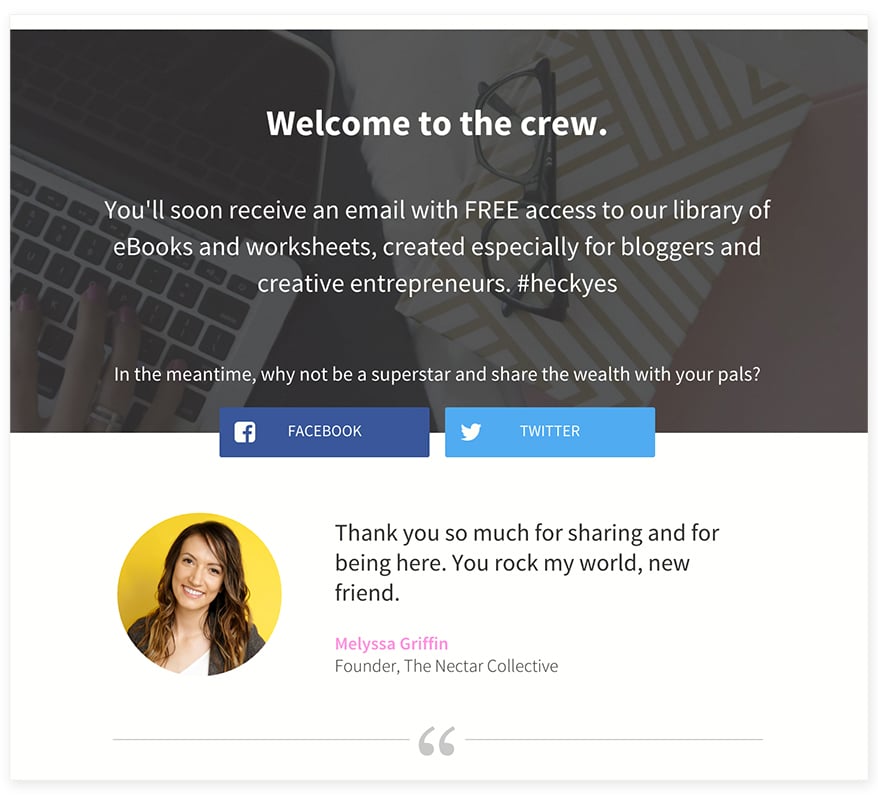
Notice anything? Well, for one it includes a photo of me, which is familiarizing new subscribers to my brand. But more importantly, it includes a call to action to share my lead magnet with their friends on Facebook or Twitter.
Believe it or not, this works and everyday I see new subscribers sharing my opt-in form. Imagine if 10 people subscribed and you didn’t have a page like this. Well…then 10 people would have subscribed and that would be the end of that. BUT…if you have a viral sharing page, like the one above, then those 10 people could very well share it with all of their followers, resulting in more and more subscribers to your list. It’s pretty rad, y’all.
8. To host videos for free courses.
Lastly, since Leadpages has tons of templates where you can embed videos, you could very well use them as a way to share video lessons for a free course, like my Blog to Biz Bootcamp training series. Click the button below to learn how to grow your audience and build a profitable and popular blog!
In my free course, subscribers are emailed several different lessons. Some of those lessons contain training videos that I created. Instead of building an entirely new site for those video lessons, I was able to use Leadpages to host my videos.
So, friends, there you have it! I hope this introduction to Leadpages was helpful for you. I really do use it in a LOT of different ways — I can’t imagine my business without it! If you’re trying to put more of a focus on growing your email list (hint: you should), then Leadpages will absolutely help you do that. I’m working on more Leadpages tutorials, because it really is a powerful tool, so let me know if there’s anything you’d love to know more about.
Leadpages has also generously offered my readers a FREE 14-day trial so taking this incredible tool for a spin is a no-brainer.
Simply click here to get started with Leadpages today!