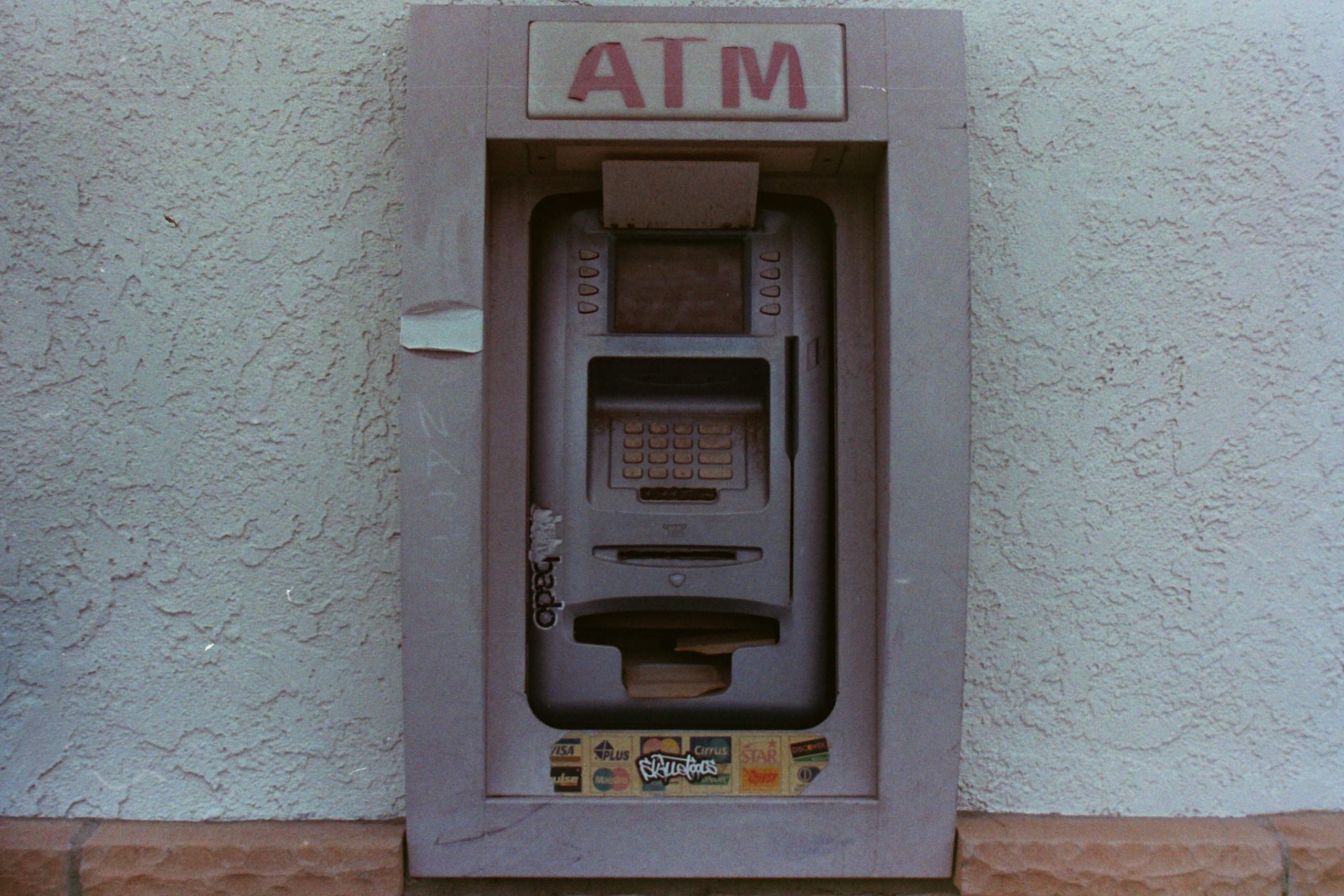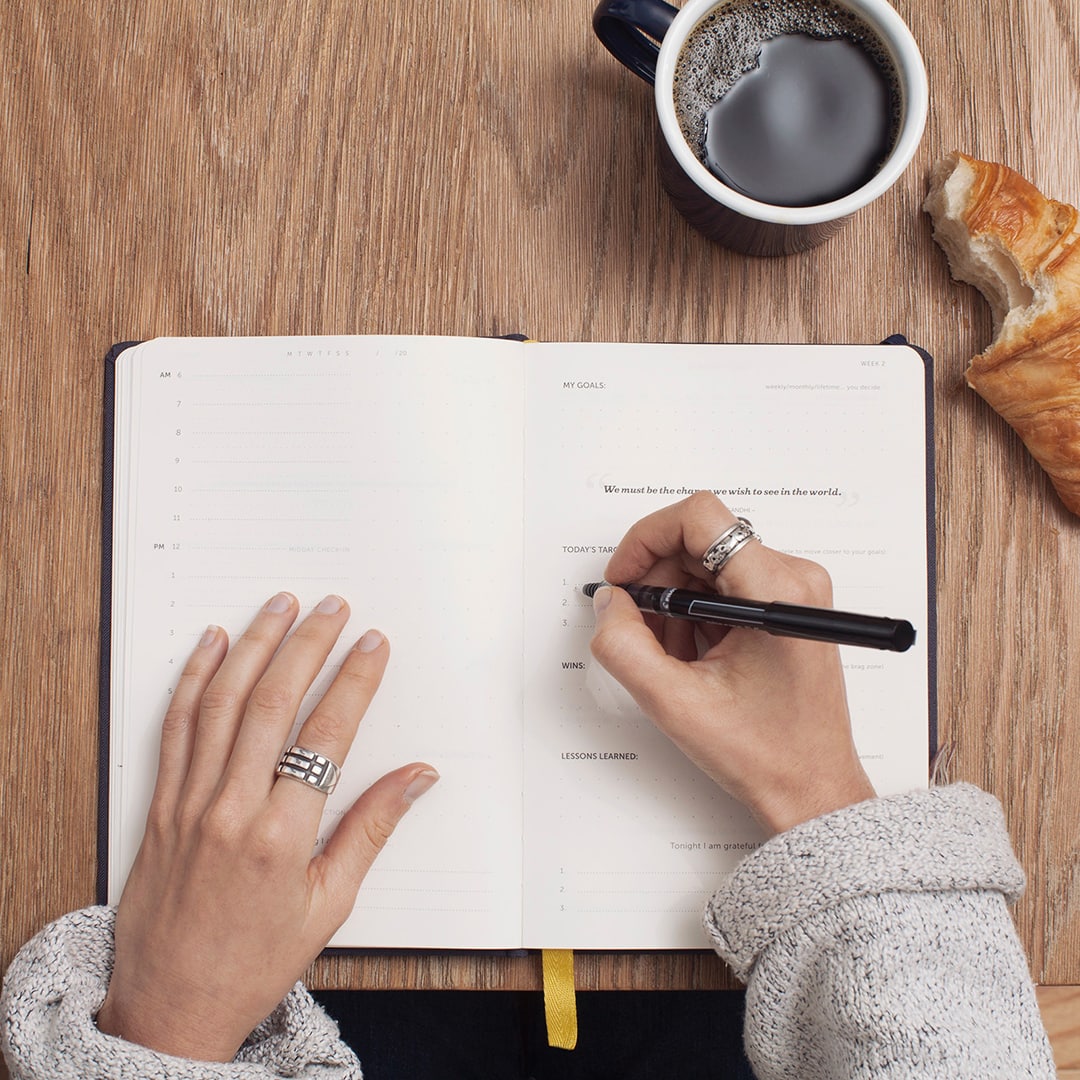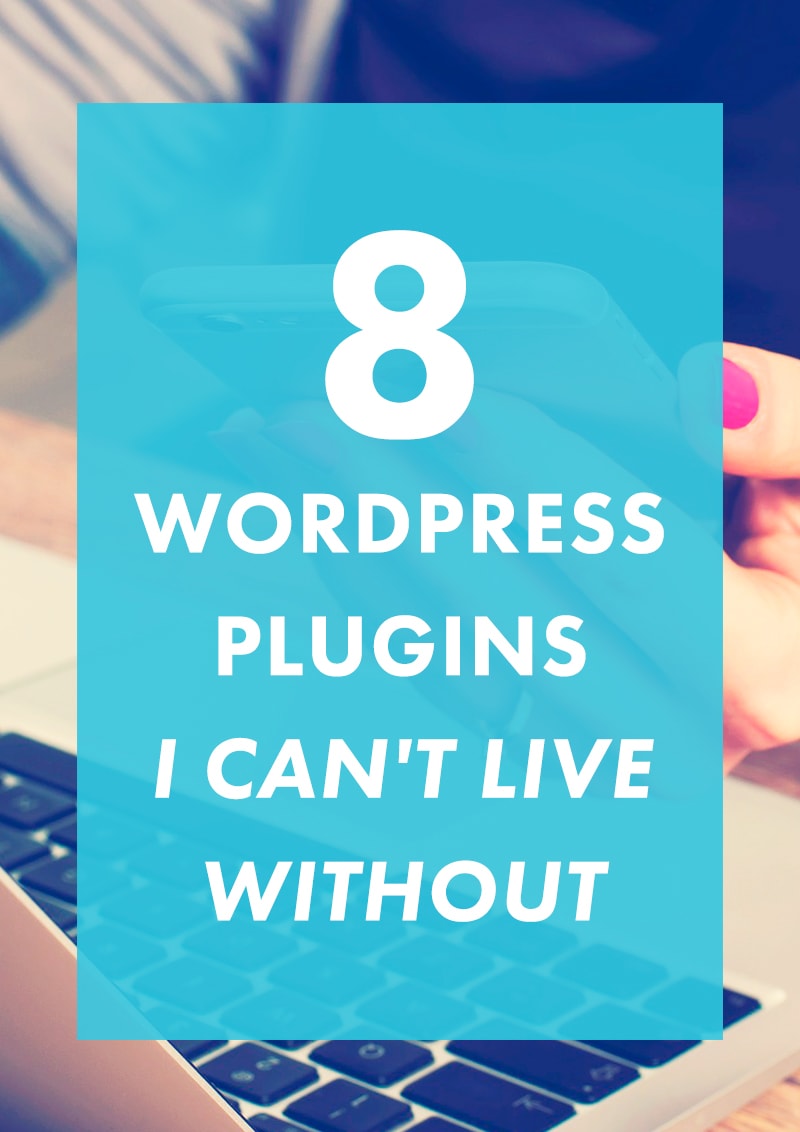
If you run your blog or website on the self-hosted WordPress platform, you’re probably familiar with plugins. The ability to use plugins is one of my absolute favorite things about WordPress. In case you’re unfamiliar, WordPress plugins are pieces of software that can be used to expand the functionality of your site. They often accomplish one of two things: making your life easier or making your site awesome. I often get asked about the plugins I use on my own blog, so today I’m sharing eight of my favorite WordPress plugins. I hope they help you out!
1. CoSchedule // CoSchedule is one of my new favorites. It’s an editorial calendar and social media scheduler wrapped into one. The editorial calendar allows you to plan your posts ahead of time, which is incredibly useful in staying organized and finding a good balance and variety of content. But what sets CoSchedule apart from other editorial calendar plugins is that you also have the option to schedule social media promotions right from your post editing window. You can schedule all your social media promotions for the day in about ten minutes — so useful! CoSchedule is $10/month or $100/year, but I think this is a small fee for how much time it saves me.
2. Disqus // Disqus is by far my favorite commenting platform! I love the modern look of it and the way it promotes discussions, even between commenters. For Disqus, your visitors need only log in to their account once, and pretty much never have to enter their name, email, and website again. Having to enter these things every time a visitor wants to leave a comment is often the reason they don’t. I also like that your readers can upload a photo of themselves, which appears next to their comment. It feels easier to connect with people.
3. Gravity Forms // I use Gravity Forms for all of my contact forms and prefer it over other contact form plugins because of how customizable it is. Aside from being a professional contact form option, it also comes with tons of add-ons, such as being able to integrate it with Mailchimp, Paypal, Stripe, Freshbooks, and more. This makes Gravity Forms available for everything from simple contact forms to even order forms and opt-in boxes. You do have to pay for this one, but I think it’s well worth the price.
4. Image Resize Wizz // Want all your photos to be the same size? If you don’t, you should! It gives your blog posts a cleaner and more professional look when all your images are the same width. Image Resize Wizz allows you to select a size for your photos and it will shrink them appropriately. I don’t, however, recommend uploading gigantic photos and then shrinking them with this plugin (doing so will just slow down your site).
5. Tweetily // Tweetily is neat, because it will automatically tweet out posts from your archives every few hours. As of writing this post, TNC has almost 500 blog posts under its belt, but you’d probably never realize it since most of them are shoved waaaay back in the archives. Instead of forgetting about them, Tweetily shares them with your Twitter followers, to increase engagement on old posts.
6. Magic Action Box Pro // I found it marvelously difficult to add a Mailchimp subscription form to my site that wasn’t hideous or just really boring. That is, until I discovered Magic Action Box. MAB allows you to add opt-in forms that are easy to customize in almost every way. I’m currently using it in both my sidebar and below my posts. Quick sidenote: Since adding an opt-in form below posts, my rate of subscribers has almost tripled!
7. WordPress SEO (Yoast) // A god among plugins, my friends. SEO stands for Search Engine Optimization. Basically, if you have great SEO, then your site will pop up higher in search results on Google, which will increase the traffic to your site. Almost 40% of my traffic comes from Google, and I can only attribute that to Yoast’s awesomeness. Yoast walks you through the steps you need to take for each post in order to increase its SEO power — things like keywords, writing a meta description, etc. It also gives each post a handy color-coded rating of red, yellow, or green, so you know if your post is SEO-approved.
Need more help de-mystifying SEO and increasing your site’s SEO power? Subscribe to our newsletter here in order to get a copy of our e-book, Our 12 Best Tips for Better SEO.
8. Related Posts by Zemanta // “Related Posts” is the thing you often see at the end of an article, suggesting other posts you might love from the archives. This is great for keeping people on your site and continually viewing your content.
Curious how to install any of these plugins?
It’s easy! From your WordPress dashboard, just go to “Plugins” –> “Add New.” Then search for the plugin name, click “Install Now,” and then “Activate” it. Boom.
Did you like this post? Pin the image below to share it with your friends!
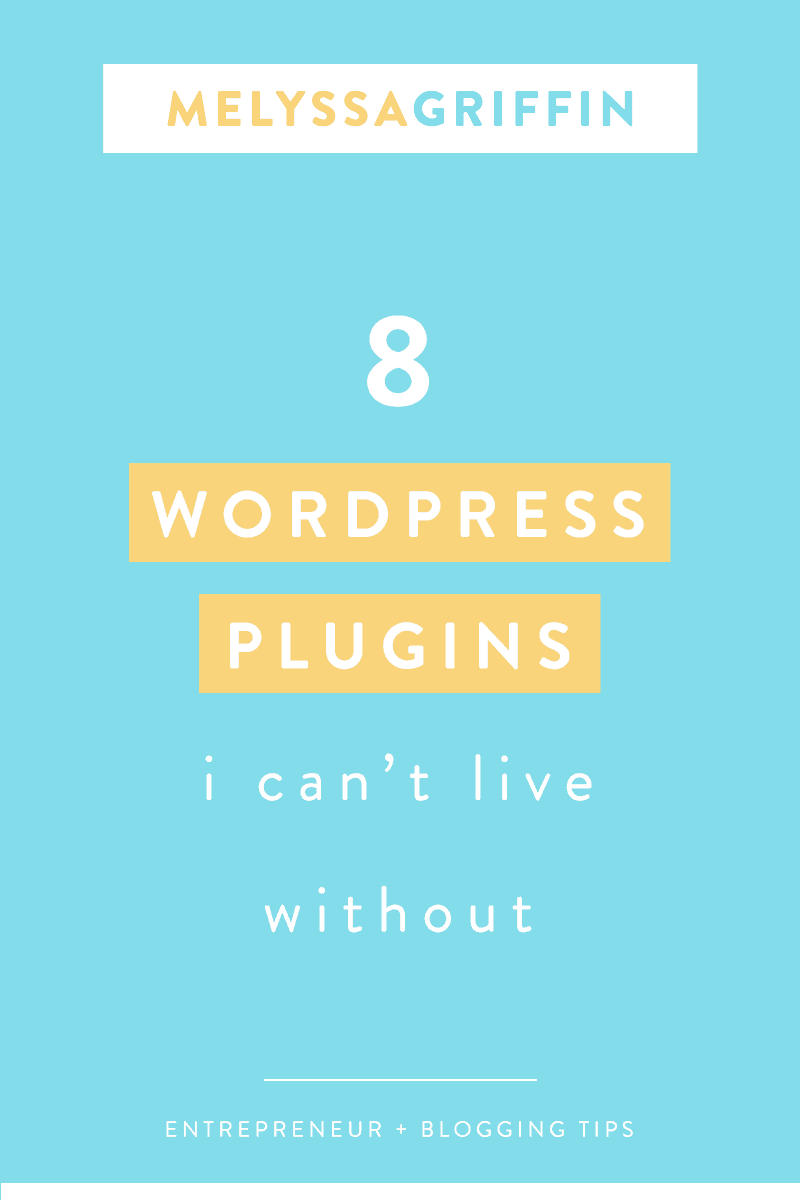
Which plugins do you love? I’m always on the hunt for great ones!
p.s. How I Grew My Blog + 20 Ten-Minute Tips for Your Blog or Business
p.p.s. This post contains a couple affiliate links, but I truly do use and love them myself. Aww giggity.