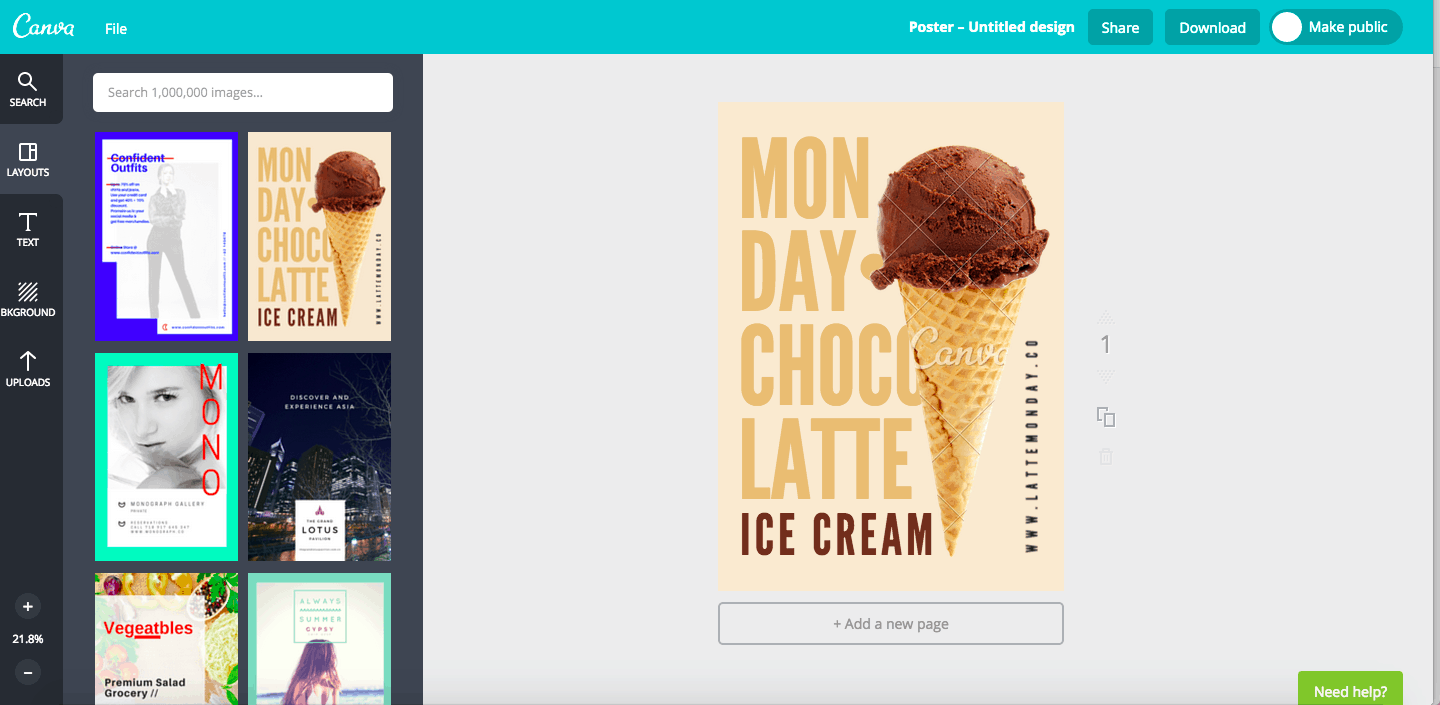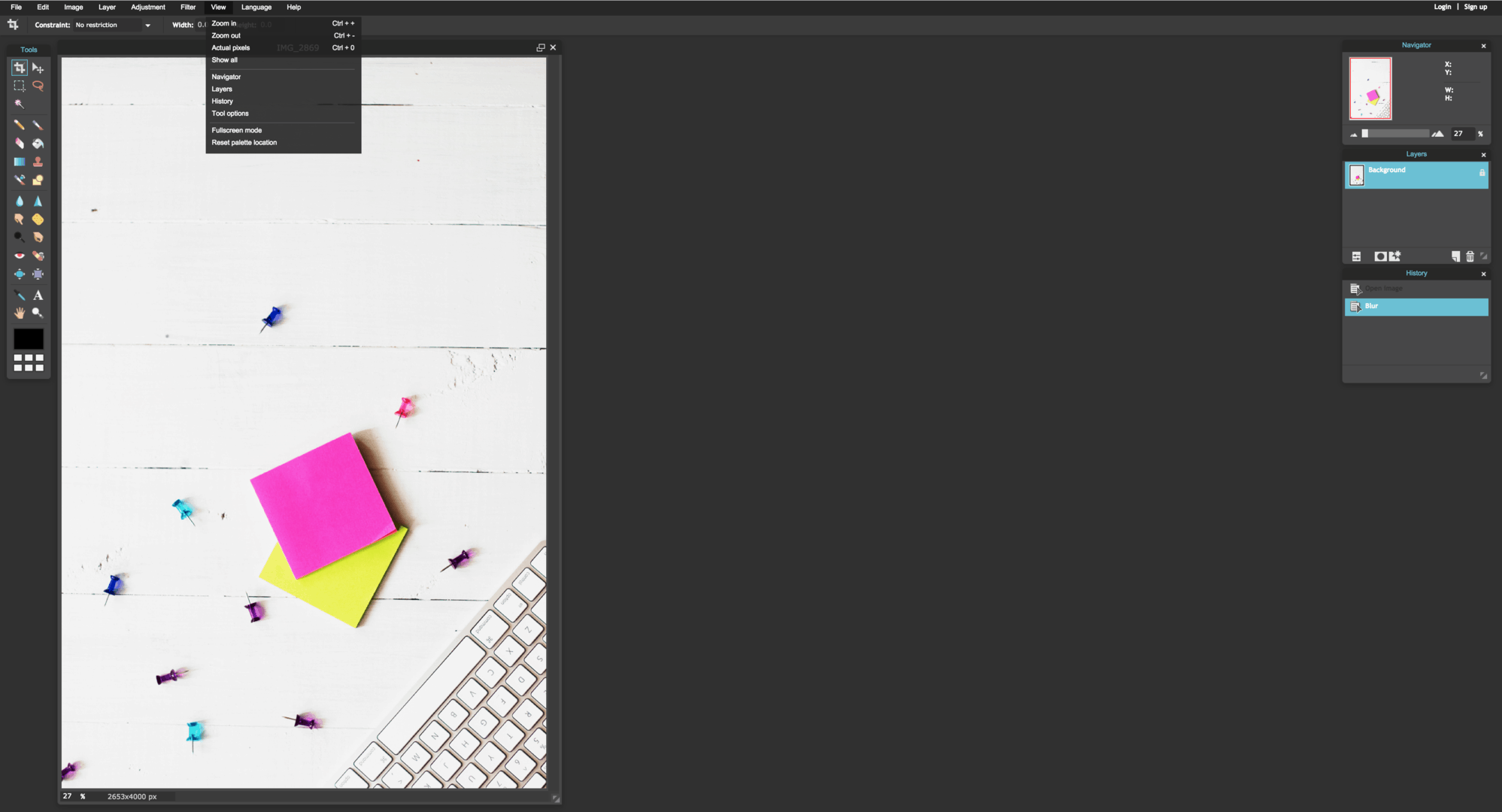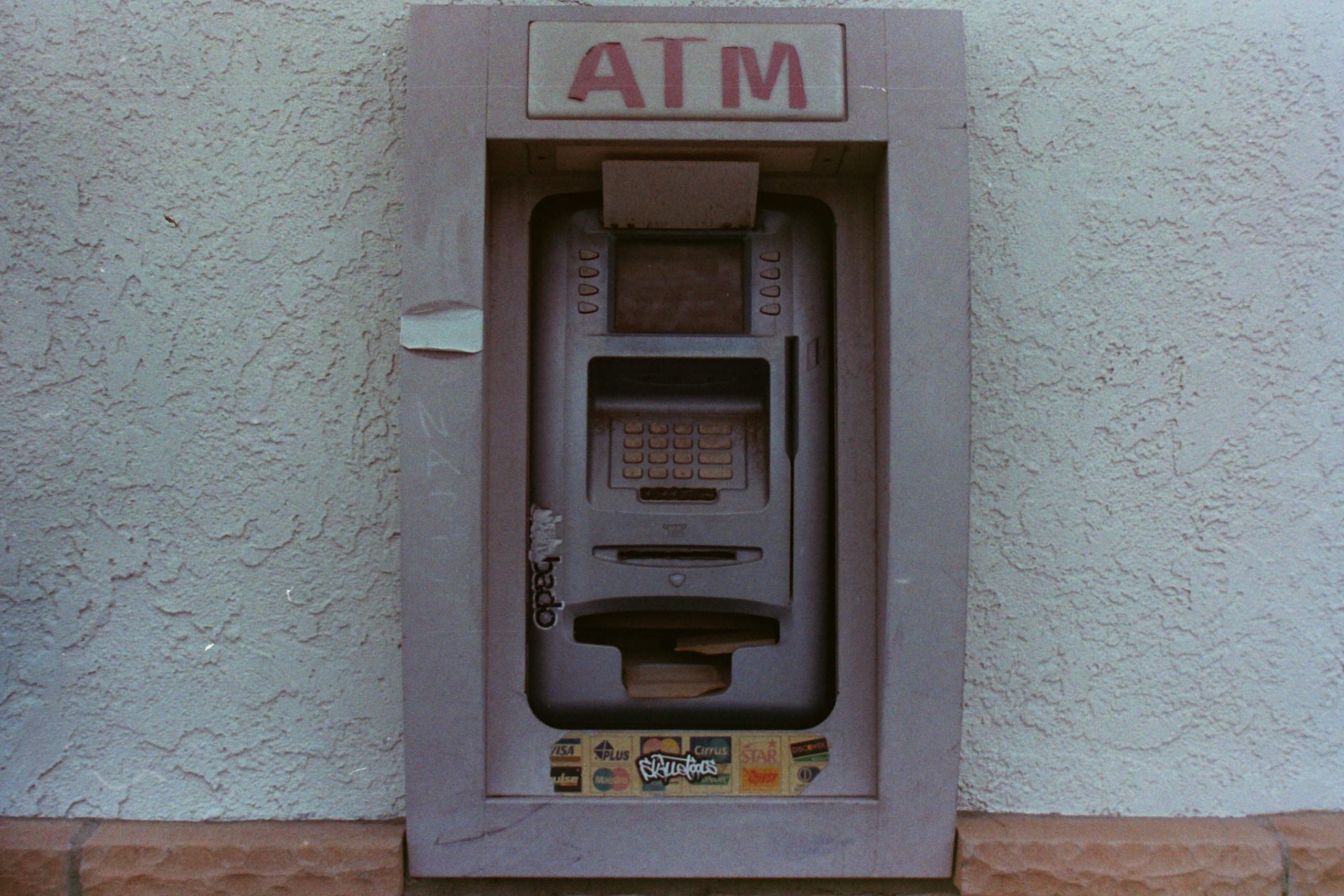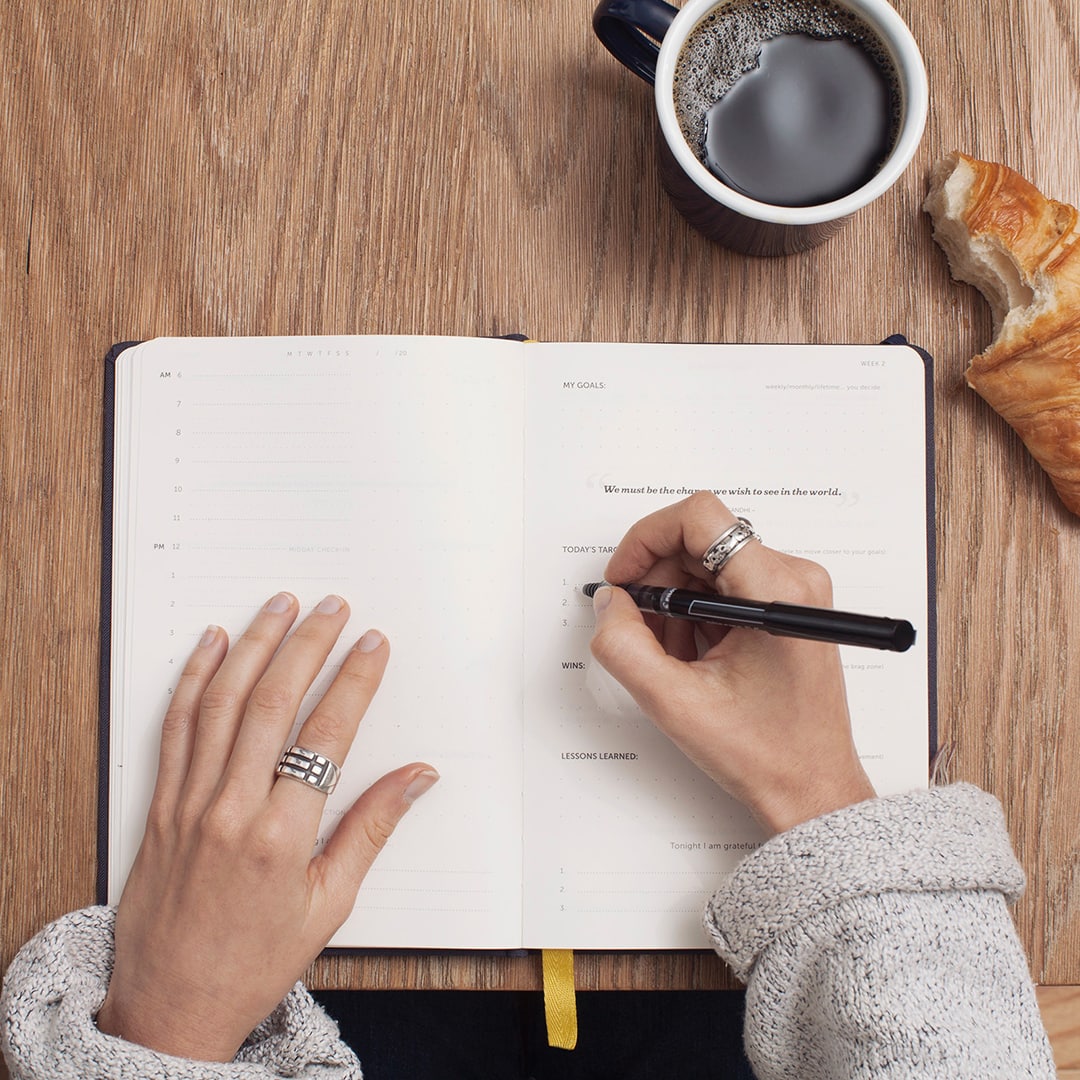Undoubtedly, Adobe Photoshop is one of the most loved and used tools in the creative community. Most bloggers and entrepreneurs use it as a staple in their toolkit for editing photos and creating graphics for their website. However, Photoshop has a bigger learning curve than some other platforms and it does require a monthly $10 fee to use. Photoshop is still our favorite design platform, but if you haven’t yet learned how to use it, I’ve got seven suggestions for other design platforms that are more user-friendly (and nearly all of them are free!).

Downloadable tools:
GIMP
The GNU Image Manipulation Program (GIMP) is probably the most popular and closest alternative to photoshop. It is a free open-source software and is available for both Windows and Mac computers.
It offers the complete suite of tools that Photoshop does, including enhancement, color correction, cloning, selection etc. A specific version of GIMP also offers an interface that is strikingly similar to that of Photoshop, making it super easy to learn if you’ve ever tried using Photoshop.
GIMP is super easy to install and use. You can learn how to use GIMP with their amazing tutorials here:
paint.NET:
This is the most human-friendly alternative to Photoshop! I mean, if you get overwhelmed with the gigantic list of menu options, a huge toolbox and the complex editing interface of Photoshop – you will love paint.NET. It offers all the basic capabilities that Photoshop does and a little more. It features support for layers, a small but useful set of effects, and text and brush tools that make it a decent option for creating artwork as well. Also, the paint.NET community offers several plugins to extend the functionality and feature set of the software, which is definitely a plus!
You can learn how to use paint.NET with these helpful and easy-to-understand tutorials here.
Sketch ($99)
If the one-time cost of $99 isn’t a downside for you, and instead you just want something less complex compared to Photoshop – get the Sketch app. For a fraction of the price, it has a simple user interface and includes a rich set of features that are very similar to Adobe Photoshop and Illustrator, such as gradients, a color picker, style presets etc.
Sketch’s biggest selling point is its extremely fluid and easy-to-use user interface, which makes it very friendly for beginners. Also, it is very flexible in terms of multiple screen resolutions and also has several plugins that extend its functionality and compatibility with other systems. Sketch is definitely not a watered down version of photoshop, it is a robust design tool suited for modern design standards.
With companies like Apple, Google, and Facebook using Sketch, it is one of the most trusted and high quality alternatives to Photoshop. The only downside to this is that it is available only for Mac, so if you are a Windows user you will need to look elsewhere.
Sketch offers a number of video lessons and tutorials to help you use the app here. Also, here is a starter course for using Sketch.
ONLINE TOOLS:
If you think downloading and installing software on your computer is a bit old school, and prefer doing it online on your browser, here are some online alternatives to Photoshop that you can use on the web. It’s amazing how robust and powerful some of these are!
Canva
One of the most popular designing tools at the moment, Canva, will help you whip up a high quality, attractive blog post graphic in no time. Canva is particularly awesome because you can use it to create beautiful graphics without requiring the skills of a designer. It provides an easy drag-and-drop interface to integrate text and images into beautiful pre-defined layouts. Therefore, you can create all kinds of visuals – blog graphics, flyers, cover images, and more, in an easy and quick way! It has a library of over 1 million stock images, as well as hundreds of fonts, icons and photo filters that you can use to spruce up your graphics. I particularly love to use it for social media images, design presentations and ebook covers!
It is super intuitive and easy to get started on Canva. In their own words – ” The best way to understand Canva is to try it! It only takes 23 seconds to learn.”
Now you definitely have 23 seconds for this, don’t you? So learn how to get started with Canva here!
Photoshop Express
If you are looking for just the basic Photoshop features, your go-to software is another one from Adobe itself, Photoshop Express. It offers all the basic editing tools such as cropping, resizing, brightness, contrast, exposure, and saturation. It also offers a few advanced tools like dodge, blur, burn, and more. However, you don’t get as much control as you do in Photoshop. But considering it is free and easy to use, it is definitely worth a try if you are just looking for some basic photo editing. You can use it online in your browser or download it on your tablets and phones.
Here is a wealth of knowledge that will help you get started with Photoshop Express.
Picmonkey
This was probably the first online photo editor I used for my blog. The friendly interface makes it one of the perfect tools for creating blog post graphics for beginners. It is available online and has all the basic elements you need to edit a photo or create a graphic. With a beautiful library of fonts, an extensive set of overlays, textures, icons and editing features, it enables you to create a beautiful, pin-worthy graphic in minutes.
You can learn how to use Picmonkey by the tutorials provided on their blog here.
Pixlr
If you are used to using Photoshop, Pixlr is an easy alternative for you. It feels a lot like Photoshop and can be run from your browser. It has many advanced features such as layers, curves, color picker, dodge, and burn, which makes it appealing to advanced Photoshop users as well. It boasts of a huge library of effects, borders and overlays and is available as an app, Pixlr Express, for phones and tablets, too. You can download their desktop version available for both Windows and Mac for free here.
Get started with Pixlr using their super helpful tutorials on their youtube channel here.
These programs can be excellent alternatives to Photoshop if you don’t yet have time to learn the Adobe program. If, instead, you want to up your knowledge of Photoshop and specifically learn how to create blog post images, social media icons, and more, then check out Melyssa’s course, BrandBoss. This course not only includes Photoshop training for bloggers, but also offers two hours of instruction on branding so that you can truly stand out online.
What are your favorite Photo Editing tools?
Pin me for later!