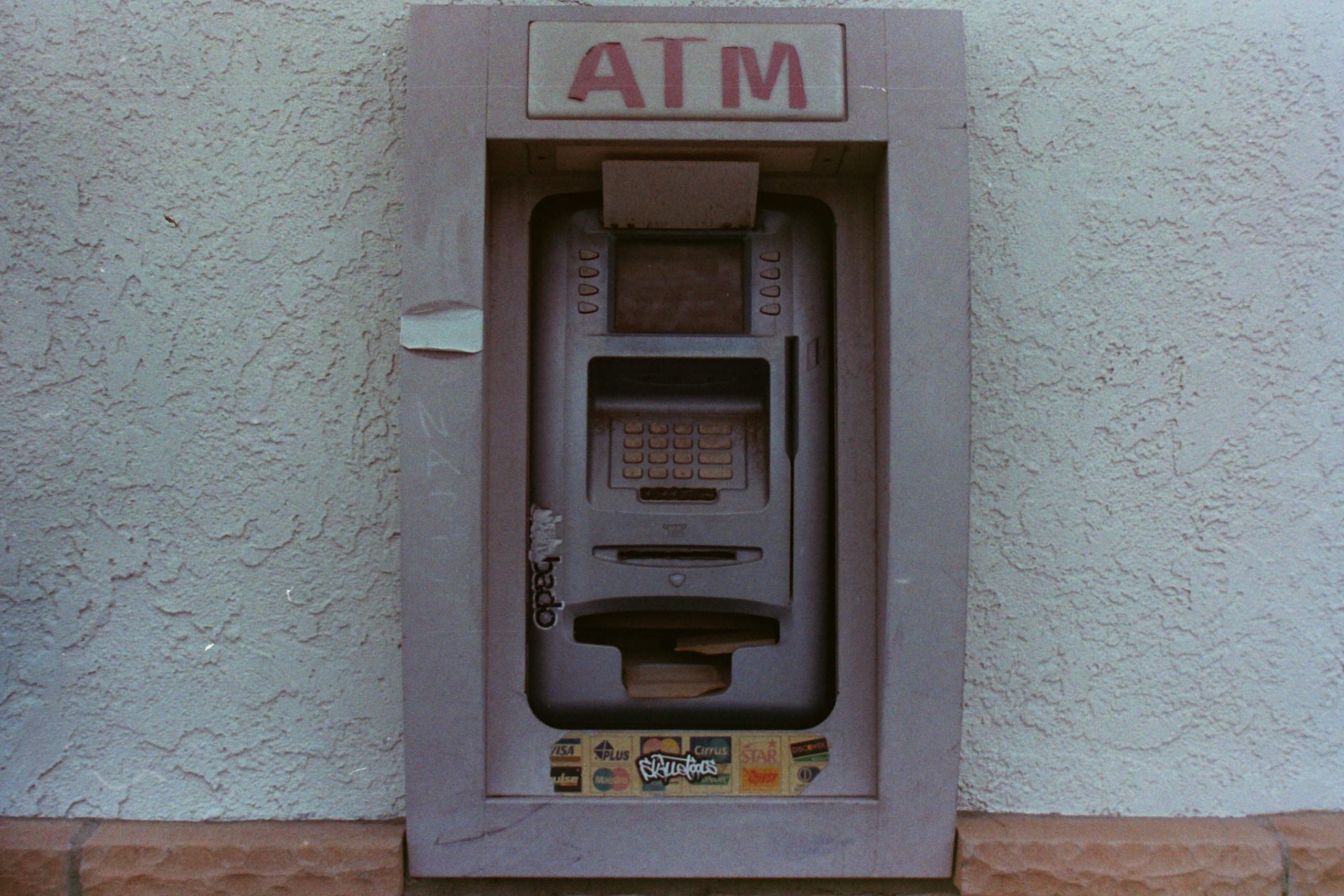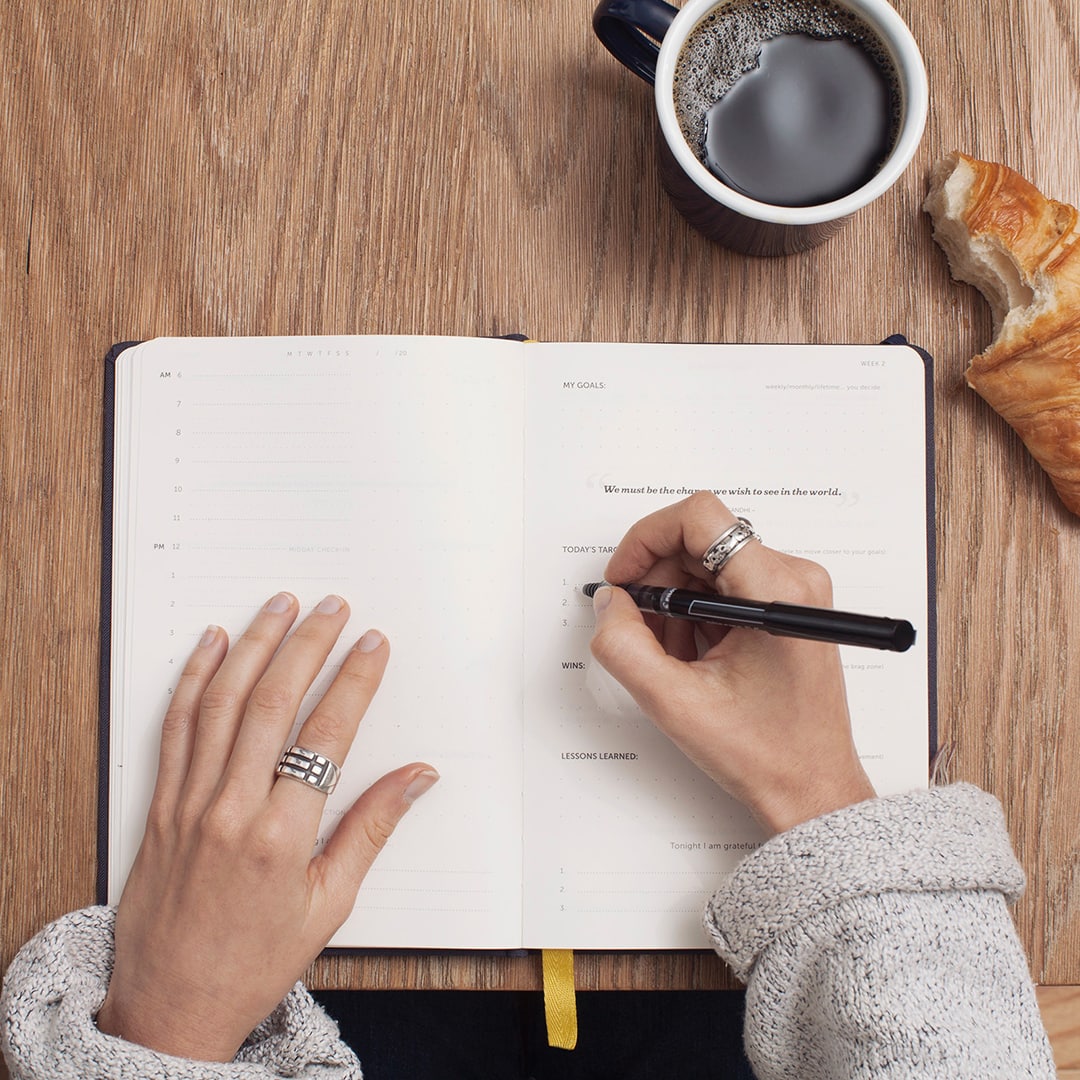Aside from having a passion and skill for design and blogging, I think it’s important to have the right tools for the job as well. I’ve spent quite a lot of time researching and testing items that work best for me, so today I’d like to share a few of the products that I use on a regular basis. I think you’ll love them, too!
Wacom Tablet

This thing is my BFF4L. You plug it into a USB in your computer and then you’re able to use a pen and basically draw on the computer screen. This is awesome for adding your own hand-lettering to blog posts and is essential for much of the design work I do, too. It also speeds up many of my processes because you can use the pen in place of a mouse. Since I have more control with a pen, I can work more efficiently. Wacom tablets actually aren’t too expensive either. I have the medium tablet ($200), but the smaller version goes for only $100, which I think is a great investment for anyone in a creative, digital field.
Portable Hard Drive

I used to have a portable hard drive and would occasionally back up my computer…until it broke and I never replaced it. Then one day, one of my friends — a fellow blogger — told me that her computer suddenly broke and she lost everything. I literally bought a new portable hard drive that same day after having a mini panic attack over the thought of something like that happening to me. Now, I aim to back up my computer every week, to make sure nothing is ever lost. Can you imagine being a designer and losing all of your client files? #nightmare. I use a WD Elements hard drive, which is actually pretty cheap ($59 for 1TB?! Say whaa!). To use it, I just plug it into the USB on my Mac and back it up using Time Machine. If something ever happens to my computer or files, I can easily use my portable hard drive to restore it all.
Canon Scanner
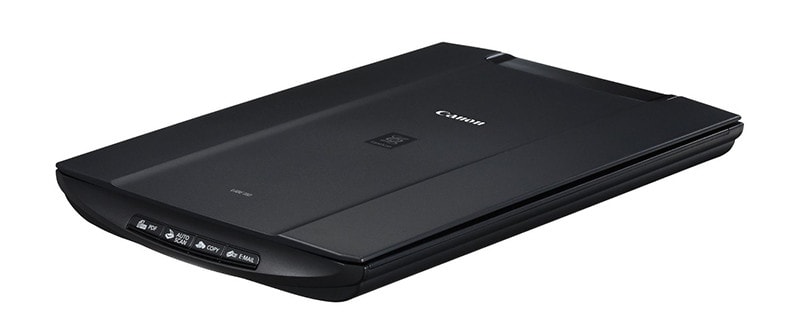
I like to incorporate hand-lettering into a lot of my work nowadays, which means that I need a way to get it from pen and paper onto my computer without sacrificing quality. I searched high and low for a reasonably priced scanner that isn’t bulky and I really love this one. It’s inexpensive (can you tell I’m a deal hunter?), lightweight, and doesn’t need to be plugged into a wall socket — you just plug it into a USB on your computer. This makes it easy for me to store when I don’t need it. I’ve found this scanner to be essential when making prints or logos that use my own lettering or drawings.
Panasonic Lumix GF7KK

I actually have a Panasonic Lumix GF3, but it’s a few years old and now discontinued. However, Panasonic’s newer model of the camera looks awesome, and has a lot of features that I think would be useful for bloggers, such as the ability to upload directly to social media (better Instagram pictures!) and to easily take selfies from a distance using your cell phone as a remote (great for fashion bloggers who don’t have a photographer). The thing I love about the Lumix series is that it operates similarly to a DSLR with high quality photos and interchangeable lenses, but it’s much smaller and easier to carry around. Honestly, I don’t think I’d bring a clunky DSLR with me, but this camera is small enough to fit in my purse and takes equally great photos. Plus, isn’t it cute and vintage-y looking? 🙂