Finding the right tools as a blogger and business owner can make an incredible difference in your productivity, efficiency, and enjoyment. When I started my business, I was living in a tiny, studio apartment in Japan. My desk? A bar cart.

Over time, I began to see the ridiculous importance in honoring your workspace and investing in your blog if you want it to grow. Now, I have some favorite go-to plugins, programs, and products that help me work smarter, make work fun, and save time. Ya feel me?
Today I’m sharing my absolute favorites, from social media marketing tools to the only two web hosts I use. Woohoo!
Plugins
1. Essential Grid

I really like this plugin because it makes it very simple to add an interactive gallery to your site — no code needed! I use Essential Grid for the free library of eBooks and worksheets that I offer to my email subscribers. This is just a screenshot of a few of the images in the library, but you can add as many items as you’d like. This plugin makes it easy to link each image to a file, so I can display my various eBooks and worksheets and then when a subscriber hovers over it (like in the top right image above), they can download it. It’s very functional and purdy. 🙂
2. Social Warfare
I’m really impressed with the functionality of Social Warfare. It offers a couple neat things. First, it allows you to create social sharing buttons for your site, which can remain “sticky,” meaning they follow you down the page. You can also customize the look of them to match your branding.

The other thing that’s cool about Social Warfare is that you can upload “hidden” images for Pinterest and Facebook, so that when someone shares your post, it has a customized, perfectly-sized image that you’ve created, rather than a random one selected from the post. This also means that if you don’t want vertical images in your blog post, but still want to use them because they do so well on Pinterest, then you can “hide” them with Social Warfare. Very cool.
Lastly, you have the option to write your own tweets and Pinterest descriptions, which are attached to your post anytime someone shares them using the plugin. Ugh. They’ve thought of everything.
3. Yoast SEO
DUDE! SEO is so important for your blog or website. Having good SEO on my site has brought me SO MANY clients. It’s kind of ridiculous how valuable it’s been to me. Not only that, but search engines account for a large portion of my website traffic. I use the WordPress SEO by Yoast plugin, which makes SEO very easy and effective. It’s also free, so why not?
Social Media
1. Tailwind
Tailwind is an amazing program for Pinterest. It offers a TON of cool features – like scheduling and looping pins – that will help you grow your traffic in way less time. I actually talk in-depth about Tailwind in my e-course, Pinfinite Growth, which shares my best strategies for finding and attracting your ideal followers and subscribers. Sign up for a free trial of Tailwind today and start automating your Pinterest marketing efforts.
2. Edgar
Edgar is a pretty sophisticated social media scheduler, which I use for Facebook and Twitter. The beauty of Edgar is that it will loop your social media promotions, meaning that you’re constantly building a library of posts that Edgar will pull from, rather than creating posts that are immediately trashed after they’re shared. Genius. It was a little bit of an investment after using cheaper tools like Buffer, but for the amount of time it saves me, I feel it’s worth it.
Another cool thing about it? It allows you to upload an image for your posts, which is then attached to your tweets. Tweets with images tend to get more favorites, clicks, and retweets, so this is a powerful feature.
3. Bit.ly
Bit.ly allows you to do a couple things. First, you can create shorter links, which are awesome if you are trying to tell someone (say, in a Periscope) what the link to something is, but you don’t want to struggle through a long URL. Second, it tracks the clicks of your links, so you can see how many times someone clicked it. This is neat because you can see which content people are diggin’ the most. You can set up Bit.ly with most social media schedulers to easily track how many clicks your posts receive.

1. Google Workspace
I wanted to use a professional email address with “@melyssagriffin.com” at the end, but hated the interface of the hosting email providers out there. As a hardcore Gmail-er, I signed up for Google Workspace, which makes it super easy to use a professional email address and Gmail at the same time. I actually wrote a tutorial about setting it up right here. There’s a coupon code in that tutorial, too!
Google Workspace is also great for teams — I created an “@melyssagriffin” email address for a developer who I often hire for design projects and there are more sophisticated options to share things together via Google Drive.
2. Email Service Providers
If you want to grow an audience and earn an income online, having an email list is imperative.
Currently, I use Infusionsoft to keep in touch with my subscribers. Infusionsoft is great if you want to get more advanced, but for most people, I’d recommend checking out ConvertKit. They have an easy-to-use interface, juuuust the right amount of features, and reasonable prices. ConvertKit is great (and I used to use them!).
If you’re stuck on what to send your email list, you might want to start here.
Related: Why You Should Start Building an Email List
3. LeadPages
LeadPages integrates with your email marketing provider in order to create more sophisticated sign-up forms and SO much more. You’re able to create opt-in forms for tons of different things, from webinar registration to a newsletter list. They’re also awesome if you plan to offer content upgrades because you can easily send your content upgrades to new subscribers through LeadPages.
Web Hosting
I use two providers for web hosting — one for my biggest site (this one) and the other for my smaller sites.
1. WP Engine
I use WP Engine for MelyssaGriffin.com because it’s an excellent web host and I wanted something reliable. WP Engine markets itself as having fast page load speeds and I definitely saw a difference when I switched to WP Engine from the previous web host I used for this site. I also LOVE that they automatically back up my site every night. It’s awesome to know that if anything happens to my site, there’s a backup available from just a few hours ago. Score.
2. Bluehost
In order to add multiple sites to my WP Engine account, the price increases pretty dramatically. Instead, I use Bluehost for all of my other websites. I love Bluehost because it’s inexpensive and you can add unlimited domains to your account. I can literally create a new WordPress website in about two minutes (which I do more often than I’d like to admit). Their interface is really easy to use and their support is awesome. If you’re starting out, Bluehost is an excellent option.

Design + Electronics
1. Screenflow
Screenflow is an easy-to-use video editing software that has the ability to record your screen and voice. This makes it SUPER easy to share video tutorials or create online courses. I’m kind of obsessed with it at the moment and it’s been a great tool in helping me create the video modules and tutorials for Pinfinite Growth.
I also used it as a web designer — I’d record videos of myself showing my clients how to use their new website. Then, I’d share the videos with my clients so that they had a private video walk-through that they could always refer back to if they needed help editing their site. So useful!
2. Photoshop
Photoshop is something I use on a daily basis to create everything from blog post images to website design mockups. It’s awesome. They also now offer a $10/month subscription, so you no longer have to pay hundreds of dollars out of pocket in order to use it. Woo!
Interested in Photoshop? Here are a couple of my favorite tutorials:
How to Create a Clipping Mask (And Why It’s Great For Bloggers)
How to Turn Your Hand-Lettering Into a Digital File (No Scanner Needed!)
3. Creative Market
Creative Market is exactly what it sounds like — a creative marketplace with all different kinds of things you can download, such as clipart, patterns, fonts, and stock photos. They’re an awesome resource for designers and bloggers.
I did a roundup of some of my favorite hand-lettered, calligraphy fonts, most of which can actually be found on Creative Market. You can check that out right here.
4. Audio Technica ATR-2100 Microphone
I initially purchased this microphone when I had plans to create a podcast. While the podcast project has been put on the backburner for now (one day!), I have found a lot of other uses for the microphone. Namely, it’s a great tool to use when recording videos for eCourses or video tutorials. I’d imagine it would also be awesome to use during webinars.
Though it’s only about $60, the sound quality is excellent. I bought it because Pat Flynn (podcaster extraordinaire) recommended it, and it definitely does not disappoint.
5. iPhone Tripod (for Periscopes)
I was looking for an iPhone tripod that could hold my phone in the portrait view (rather than landscape) and this was lit-rally the only one I could find! Luckily, it actually works pretty well. I wanted to purchase a tripod for my Periscopes because it’s easier to chat when I don’t have to worry about holding my phone. Plus, it can be nice when I’m trying to share my computer screen and need to use both hands. I also used it as a regular camera tripod the other day and was impressed by how well it worked, especially given the fact that it’s only about $10!
6. Wacom Tablet
I use my Wacom tablet primarily when I want to incorporate hand-lettered effects into my designs (like blog post images!). This tablet works well for that purpose and is super fun to use. You could also use it as a more precise computer mouse. Definitely a staple for anyone who’s interested in design, and surprisingly budget-friendly.
What are your favorite tools, plugins, or programs for blogging? Leave a comment — let’s chat!












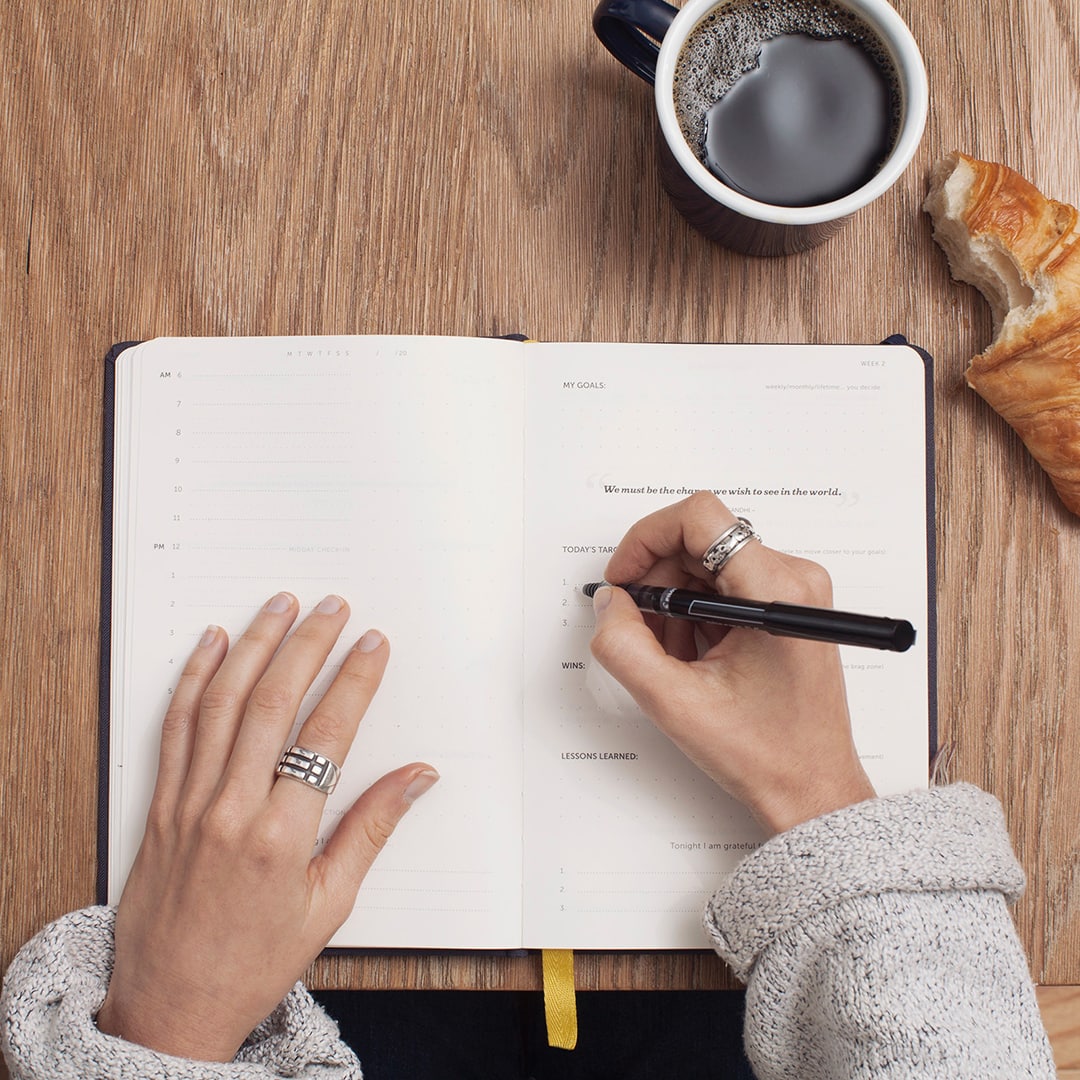



Thanks for this list, Melyssa! Lots of new suggestions on here I haven’t tried out yet. My iPhone tripod sucks for portrait view (which is mostly what I use) so I’ll have to check out the one you suggested.
Also, I just have to get this out: every time I see Bluehost recommended to bloggers starting out, I die a little inside. I was hosted on BH for my first 6 months and it was absolutely horrible. In just that short time, I had many days (I think 5 or 6) where I had multiple HOURS of downtime in just one day. The worst one was over 8 hours of downtime during peak hours. I don’t care how cheap hosting is, I can’t just have my site be inexplicably down for hours at a time. The amount of traffic I lost (1000s of pageviews) during such a crucial time in my blog’s growth still upsets me. BH’s support was excruciatingly slow and totally unhelpful, just “oh, sorry I guess, somebody somewhere is working on it”. Apparently I got the world’s unluckiest server? There are lots of other affordable hosting options out there besides BH. A Small Orange, for example, is also crazy cheap, has amazing customer service, and no downtime issues. I currently use Pagely, which has been ok, but I’d like to switch to WPEngine. Trouble with WPEngine is that it’d be $100/mo (and I’m getting close to needing the $250/mo plan…zoiks), so it’s not really affordable right now. Alas. #bloggerproblems
Anyway, sorry for the negativity, just had to get that off my chest, hah. Thanks again for a great list!
Ha, no worries, Suzanne! Since I use WP Engine for my main site, I haven’t noticed those Bluehost outages, but I have heard of them and I think it’s definitely useful to point out. I do think they’re good for their ease of use (i.e. their interface is simple and make it easy to install WordPress), but there are probably some downsides to them, too. Thanks for sharing your experience!
And oddly, I should be on the $100/mo plan for WP Engine, too, but they’ve never asked me to upgrade and I’ve never paid more. Not sure why that is, but hey, I’ll take it. 😉
Bookmarking this page so I can download/buy all this stuff whenever my ship comes in!
COOCOO FOR COCO
Woohoo! These tools are my holy grail. 🙂
Melyssa, looks like you’re using some awesome tools! I’ll definitely have to look into many of these in more detail. Thanks so much for sharing your resources! 🙂
Woohoo! You’re welcome, Tenns. These tools have really helped me a ton. 🙂
Love all of these! Excited to know about Screenflow and love how you use it. Very cool!
Wacom tablet has been one of the best purchases this year. I am OBSESSED!
Can’t tell if you’re a designer, Courtney, but judging by your Wacom tablet, I’m going to take a stab and guess you are! If you work with clients, I highly recommend Screenflow for those video walk-throughs — they’re a hit! 🙂
Great list, thanks for sharing. I am trying to up my Pinterest game, so I will definitely check out board booster.
Megan
http://www.eagerentrepreneur.com/
Wonderful, Megan! 🙂
Great list!! 🙂
Thank you so much! 🙂
I am switching to self hosted word press this month and I am saving this to go through! I am totally nervous about the switch but I hear it will be totally worth it!
That’s SO awesome, Elizabeth! I definitely think it will make a positive impact. 🙂 Do you know which webhost you’ll be using?
I’ll be using Bluehost, they have already connected with me to let me trial it and then join their affiliate program – which you are a part of too right? I feel like that part of it all is what I am overwhelmed with since I have been using blogger for 5+ years and never thought about such things! HAH!
Also, what package do you think I should go with? The Starter or the Pro? Which one do you use?
Thank you thank you for introducing me to Creative Market! I already adore it. <3
Yay! It’s so awesome. I need to buy stock in CM. haha!
This so helpful! I’m actually working on a WordPress site for the first time (developing a side hustle…haha) and have been trying to figure it all out. Plugins are so overwhelming! What does Social Warfare conflict with?
Awesome, Stacia! It conflicts with the plugin that displays how many followers are on each social network (in the sidebar). I’m curious what your thoughts are on that! I’ve kept it around because I think it establishes credibility among new readers who visit and have never heard of TNC. Do you have an opinion on displaying follower numbers?
With that said, I think my plugin conflict is probably a rare case and Social Warfare would probably work with most other plugins. 🙂
I do think that showing the follower count can add credibility for new readers, but I don’t always like it on sites because sometimes I think the way people go about displaying these numbers is really tacky. I like the simple way you have them displayed on your sidebar, though. 🙂
Interesting, Stacia! Thank you for the feedback. 🙂 What feels tacky about the way other sites do it?
It’s hard to describe because it’s more of a vibe thing than a concrete thing. I’ve actually been trying to nail it down recently without much luck. :-/
Ahh I totally get that Stacia! Maybe it’s other things put together with that?
I definitely think it’s something like that.
This list is beyond helpful! Thank you so much for sharing your wisdom. One of my favorite blogging tools is CoSchedule! I love it to death. Have you checked it out yet??
Yay! So glad you dig this, Lauren. And I actually did have a CoSchedule account! SO many people love it, but for some reason I just didn’t like it that much. That’s awesome that you’ve been digging it though. 🙂
I’ve been contemplating using Google Apps for my email, and decided to finally give it a try after reading this post. I wish I had done this sooner! It’s so nice to be able to use the Gmail interface for my custom domain.
Woohoo! That’s awesome, Tiffany. I really dig it, too. 🙂
Social Warfare sounds really neat! I’ll have to check that out!
Yeah it’s pretty cool! 🙂
This is a really fabulous list of plugins that I will be looking into! Thanks for such an informative post! 🙂
xo Annie
http://www.collectivepassions.com
Woohoo! You’re so welcome, Annie. 🙂
Oh man … I JUST joined Periscope! (@wonderlass) I haven’t done anything with it yet but the idea of a tripod for my phone is amazing.
Also opt-ins are the bane of my existence so I will have to check out Lead Pages! 😀
Thanks for sharing! Great post as usual. 🙂
xoxo
Allison
http://www.wonderlass.com
YAY! Excited to watch your Periscopes, Allison. 🙂 And you’ll love LeadPages…it can do SO much.
Such an epic round-up of posts! Love all the resources here. Do you find creating these posts (with lots of references to previous posts) to be more or less easier to create than new posts?
I actually use the mail application on my mac/ios devices to access all my various email addresses but I’m thinking about checking out the gmail version! Social Warfare sounds interesting too! What does it conflict with?
Monica | monica-galvan.com
Thanks Monica! I didn’t actually create this intending for it to be a “round up of posts,” ha! I think I just write about a lot of similar topics, so it was easy to link back to things while I was writing this one out. 🙂 This post took longer to write than others, mainly because it’s pretty long.
Social Warfare conflicts with the plugin I use which displays my social media icons (in the sidebar) with their follower numbers. I use that plugin because I think it establishes credibility when new visitors drop by, but I might kick it to the curb so I can start using Social Warfare again. 😉
Great tips! Bookmarked this post to help me!
http://www.bekcieeschle.com
Yay! Thanks Beckie. 🙂
This post is SO helpful Melyssa! Thank you so much for sharing all your tools. I was just wondering recently how you make your grid of resources. I didn’t know about that plugin or social warfare! So cool! And I think I’m going to try out BoardBooster for Pinterest, since I’ve been loving Pinterest lately!
Awesome awesome, Gina! Resources are so fun, aren’t they? Ha! I hope you dig BoardBooster — it’s pretty great.
Bookmarking this list so that I can look into a lot of these once I am back in the States next month! Time to up my blogging game! Thanks!!!
Awesome Kaley! I totally know the feeling of wanting to try things when you arrive in the states haha. Not sure where you live, but when I lived abroad I always fantasized about when I’d get to try all the things the cool kids in the US were using. haha!
I’ve lived in Japan for the last four years and I’m finally moving back stateside this September! There are so many things I have been missing out on that I can’t wait to join!! Twitter chats, makeup, fashion, etc!!
Wow so many awesome information! These are extremely helpful. I have been looking for a good social media plugging, I will give what you suggested a try! I love using Creative Market as well, they got a lot of high quality resources. And, I love how they have different free downloads for members each week!
Vanessa│Meili Journey
Glad to help, Vanessa! 🙂 And Social Warfare is a great social media plugin — I think you’ll love it. 🙂
These are all awesome. I’m actually using some of these tools and apps but only the free version because I can’t really afford the upgrade, not until my blog turns into a real business and brings in some money. I know it’s good to invest in some of these but I’m currently broke. Ha! But I will definitely note a couple of these tools for when I can afford them, hoping that will be soon.
Stay awesome!
http://www.heidepadilla.com/
That’s awesome, Heide. I’d make a list of small investments you can make when you have the money — little by little is the way to go. 🙂
This is awesome! Thank you for the tips. I really need to get Essential Grid for my site. Also love some of the other things you posted.
Thank you Sarah! Essential Grid is a neat one for sure. 🙂
wooo glad to see im using some of your favourite things! I swear by creative market – its the best 🙂
tash x
thisandthatplease.co.uk
It so is, Natasha! Love it.
Nice! Lots of great plugins that I’ve never heard of but sound awesome.
Thanks for sharing 🙂
Awesome! They really are great.
Wow, so many cool resources on here! I’m definitely saving this page so that I can check out those plugins. Thanks for sharing!
Awesome, Grace! 🙂
Thank you for this. Love also many of these resourses:) Must say I love you website and I will hang here much now when I’m working on my new website.
Aw that’s so sweet, Jeanette. Thank you for being here.
These are great as always! I’m really learning to turn it up on my blog with all these amazing post, thanks Melyssa! And I’m definitely starting to grow my email list and looking forward to starting a newsletter with little special bits like you suggested in your own newsletter 🙂 xx
Fantastic, Camila! Can’t wait to hear more about what you create with your newsletter.
Great resources as always!
I use many of these, but still have few to try out really! I loved this post Melyssa!
Betty | inspiremeland.com
That’s awesome, Betty. So glad you found some new ones to try.
Thanks for sharing all your great tips. Your site is awesome! I was looking into screen casting…how do you like it?
You’re welcome, Shannah! And I love Screenflow for screen casting. SO easy. It’s one of the most fun products I’ve purchased recently. It felt like a toy for adults haha.
This is a great post. I can’t wait to check out some of the social media apps. If you use them, they must be amazing!!
xx, Pia
http://gymbagsandjetlags.com
@ gymbagsjetlags
Thank you Pia! You’ll dig these.
Thanks for the great tips! Really helpful stuff you got here.
http://safary.style
https://instagram.com/safary.style/
You’re welcome! 🙂
HOSTING! This is something I’m looking into for my own blog, but I have no clue about any of it. I’m so glad you posted this!
So happy to help, Kendall! 🙂
Social Welfare and Meet Edgar are both things I desperately need in my life. Thank you so much!
xo, endlesspostcards.com
You’re so welcome! They are so AWESOME.
Thank you, thank you, thank you! Will be looking into these more this weekend!
xoxo – Erin @ The Busy Girl’s Shopping Companion
http://www.busygirlshopping.com
Woohoo! That’s great, Erin.
YAY! This info is going to help so much. Thanks!
http://www.michellerehnee.com
So happy to help, Michelle! 🙂
I’m pretty new at the game, so this is all incredibly handy for me!
Woohoo! Hope it helps, Lisa. 🙂
Another great post Melyssa! Thanks for sharing these resources. Just purchased the Essential Grid app as I want to update the look of my lifestyle site. Can’t wait to see what it looks like! 🙂
Wonderful! Hope it helps. 🙂
I’ve been thinking of trying Periscope, but I’m not sure what I’d film. Maybe I just like the idea of it more than I’d actually enjoy the app.
I usually film things that are similar to the types of blog posts I write. 🙂
this is amazing!! 🙂 i am going to look into essential grid. do you use anything for scheduling pinterest? i just started using tailwind, and i love it so far!!
Yay thank you! 🙂 Essential grid is pretty nifty — love that one. And I use BoardBooster for pinterest scheduling, but have been hearing a lot of good things about Tailwind. I have to check it out!
oops! sorry I missed that. Boardbooster definitely is more cost efficient I think. I just signed up with the free trial on tailwind and got hooked. I love the way it’s set up. I might try boardbooster too to compare though! 🙂 I already paid for the year, but maybe next year!
Dear Melyssa, your blog has been like a saving stick for me during the past 2 months or so. Whenever I have trouble with content creation, blog keeping, or am just too tired to work – I give myself a little break and check in to yours, and it simply does miracles! Thanks for your efforts and
enthusiasm, the whole community you made here appreciates it a lot.
Now back to the serious part. A couple of weeks ago in the comment section below one of your posts I came across someone saying that for their blogging purposes they are using ExpressCurate plugin for Chrome. I gave it a shot and am using since. Have you tried it? Would be interesting to see your professional review of ExpressCurate.
Thanks for spreading useful stuff in here 🙂
Love,
Alexis
Hi Alexis! What a truly sweet comment. I really appreciate your kind words, Alexis. Thank YOU for being part of this community. I’m so glad to have you here.
As for ExpressCurate, I haven’t heard of it myself! I’ll take a look at it and see if we can add it to the calendar sometime. 🙂 Thank you for the suggestion, Alexis.
Hi Melyssa, I love your blog and always accompany your tips. I need a plugin indication for author box. What you use here? Thank you! kisses
Hi Gislaine! My author box was actually coded by a developer, so I’m not too sure about plugins for that. So sorry about that, Gislaine!
Hi Melyssa, Anyway, thank you so much! Congratulations on the blog !!! 🙂
Overwhelmed with o’so WONDERFUL information!!! thank you, thank you, thank you. Cant wait to start delving into all this.
Thank you for your kind words, Rose! I’m so glad you found this post helpful 🙂
Such great information! Question for you: I’m seeing confusing info about using plug-ins only with wordpress.org (vs. wordpress.com) – which do you use, and which would you recommend for bloggers who still want some flexibility and want to install plug-ins?
I definitely recommend WordPress.org (also known as self-hosted WordPress). WP.com has limited plugins that you can use and just limited capabilities altogether. WP.org is the way to go. 🙂
Hi Melissa,
Just wondering what plugin social warfare clashed with? Wanting to know before I try it out!
Thanks x
MargaritaChi | MargaritaChi.co
It clashed with a plugin called Social Fans, which displays my social media icons and follower counts in my sidebar.
Thanks Melyssa xx
Best advice!
Thank you, Sarah!! 🙂
This is an awesome set of resources! Can’t wait to try them!!
Oh yay! Glad to hear that 🙂
I also really dig the WordPress Plugin ‘WP Smush’. I use Google Pagespeed Insights to make sure my blog is loading quickly on all devices, then I can compress images that might be slowing things down by clicking “smush” in the WordPress media manager. That way, I know for sure that all of the media on my site is optimized for SEO and loads well on mobile.
Oh that sounds like a good one Annalisa! Thanks for sharing 🙂
What software programs do use to create your workbooks and ebooks. I noticed some of them are fillable PDFs. Great designs by the way! 🙂
I Just discovered ISSUU.com. Haven’t used it, but it looks pretty rad 🙂
Hey Kelly! I use InDesign.
Essential Grid! Oh my goodness, I’ve been looking for something just like that. Thank you!
Oh yay! I’m so glad to hear this is what you’ve been looking for, Melanie.
What a fantastic post!! tanks for all the useful info!
I recently started a blog and though I have bought my domain, I’m still using the free WordPress plan. I’m not quite ready to take the leap to paying for WordPress but that means I can’t use a lot of suggested plug-ins or Google Analytics. Any advice for a newbie blogger on this front? I’ve loved reading all your articles- you do such a good job of breaking down intimidating or confusing topics into manageable chunks!
http://www.candidstatement.com
Hi Sara! My best advice is to work with what you have until you’re ready and want to invest! It’s always a balance, but you can always go as far as you can until investing in something will make your blog better / easier to manage. I hope that helps! Thanks so much for commenting 🙂
I just came across TNC for the first time today and I love it! It’s seriously content-heavy! I am like you – I’ve created a zillion (okay, like 7 or 8) sites, most of which I’ve taken down. I think I either use or have used nearly every thing you mentioned, other than some of the plugins! Thanks for sharing so much – this stuff is seriously gold when you are trying to get things rolling. And, big props to Creative Market…OMG.
HI Kristi! SO happy you found TNC, and thank you for your sweet words! 🙂 Love that you’re utilizing so many tools, too. And yes, can we just take a moment for how wonderful Creative Market is?!
Hi Melyssa, thanks for all these amazing tips! Just a little heads up: the link to your free library doesn’t seem to be working anymore.
Thanks Annemarie! And I’ll look into the resource library asap! >_<
Hey Melyssa, thanks for all of these resources. Just out of curiosity, is your site on WordPress or Squarespace? I remember you saying you moved to SS – so do these plugins work on that?
Hi Seema! So I actually still only use WordPress for TNC, and all the plugins mentioned will work on WP. 🙂 Hope that helps!
Hey @TheNectarCollective:disqus! Great round up!
Thanks Ed!
This is an AWESOME post, Melyssa! You are the epitome of providing valuable content! I’m really excited about Essential Grid. Your resource library is the best I’ve seen. 🙂
I’m curious what plugin you’re using that conflicts with Social Warfare? SW sounds amazing, but clearly that plugin trumps the amazingness of SW.
Please keep doing what you’re doing. I’m going to shout your name from the rooftops! I wish I had found you sooo much sooner!
You’re so kind, Erin! Thank you so much. 🙂
I actually recently removed the plugin that was conflicting with Social Warfare (it was called Social Fans), so I plan to add Social Warfare back in. 🙂
Thanks for sharing all these great ideas! It’s so hard to wade through everything as a new blogger. I appreciate you making it simple.
No problem! I’m so glad you liked this post and thank you for the kind words, Elizabeth! 🙂
Hey, Melyssa!
Thank you so much for this! I’ve been searching around trying to find the answer somewhere on your site, but unfortunately I haven’t found it. haha
My question is what WordPress theme do you use for this site?
Thank you!
Whitley
Hi Whitley! I designed the site myself and then had my friend custom code it on the Genesis platform 🙂
Hi Melyssa!
I have been really loving your blog and all the emails you have been sending me. So thank you so much for sharing this post! I was wondering do you have any suggestions on where to find resources to learn web design, and photoshop? Do you know of any courses? Thanks!
CreativeLive have a few on photoshop.
I make use of Yoast and am so thankful for it for all of my blog posts! I love when the little green circle shows up! 😉
Bluehost is also one I use for my site http://www.wealthinthebible.com and I haven’t been disappointed!
I’ll have to look into others you recommend, thanks!
Yoast and Bluehost are amazing tools and I’m so glad you like them too! Best of luck to you, Christine 🙂
Girl you’re the bomb. I find myself saying, hmmm, I wonder what Melyssa uses for x,y,z. You don’t disappoint. I just wonder how you find the time. Amazing.
Ah! Thanks for the kind words, Pinto! I really appreciate it and wish you the best of luck. 😀
This blog post has so much great value! Thanks so much for sharing your favorites. I’m going to try some out.
I’m so glad this was helpful for you! Best of luck and please keep me posted on your progress. 😀
Nice post. For email opt-ins, sumome plugin is also good. For multiple categories, JetPack is another classic one.
Great suggestions! Thanks so much for your helpful comment. 🙂
I have used Namecheap Hosting. It’s reliable for novice blogger i guess.
Thank you for sharing, Siful! I have heard Namecheap is a good option 🙂
For the hosting stuff, do you have someone on staff who manages your security? I am thinking about switching hosts because my site keeps getting hacked! Any suggestions?
Hi Alyssa! I do have a tech person/web developer on the team that helps out! I am sorry to hear that your site continues to get hacked. I would definitely recommend switching hosts and frequently changing your password – use a variety of letters, numbers, and symbols.
Actually nice tools for check plugins and program. I know most of the users are be satisfied to use this tool. I also like to use this tools in my blogging job.
how do you create your clickable images that you have on your sidebar? I can’t find a tutorial for that anywhere on the internet???
Hi Abbie 🙂 I create the graphics first, and just hyperlink them, so I don’t use a plug-in for those! But I do use LeadPages to create opt-in boxes on my website.
Hi Melyssa! Ive actually read this blog post many many times and bit by bit started using the different tools as i went along, i switched from mailchimp to Convert kit on your recommendation and oh my god i LOVE it (really obsessed with the sequences and automation rules!) I recently signed up for Leadpages and will have my first landing page up this weekend and today i bought Essential Grid. Edgar is a bit pricey for where I’m at now so im happy with buffer for now but def when im starting to make a nice income from my blog I will upgrade because i love the idea of being able to upcycle my old blog posts! Next on the list is Screenflow for when i’m ready for my video course! This post has been SOOOOO useful to me and I made sure to come back here when i was ready to buy because you deserve the credit. It’s made such an impact and im becoming really proud of my site http://www.inspirationessentialoils.com looks nothing like when i first started out. Thankyou!
Hey.
Thanks for sharing all of them.
For most of them like wpengine and yoast plugins, yes I am already familiar and used to work with them (for clients site, though).
Yoast seo plugins works great and help to check each of your post and page SEO. Quite helpful so we can know if a page or post in WP is already SEO optimized or not.
Wpengine – well, so far we had good experience with this host too.
The only thing we missed from Wpengine is they don’t give you SSH access to your own host.
Though they did provide SFTP access but most developers would love to use SSH to do some quick fixes!
Thus if you hope to use SSH , don’t go for wpengine. But if you look for a reliable and lightning-fast host with very easy set up, go for it.
just my 2 cents.
Thank you for sharing your 2 cents, Yosef! 🙂 I don’t know what I’d do without Yoast. It’s the best.
What do you think of someone starting with squarespace or wix? I spent quite a bit of time testing out wordpress.org and am frustrated! If it’s going well – in a year or so can I pay someone to set me up on WP if I start with one of the more beginner platforms?
Hi Dina, SquareSpace offers beautiful layouts and an easy to use content management platform. I have heard many mixed reviews about Wix.
Thank you! I didn’t want to abandon word press too quickly. But I also don’t want to regret going with square space a few months from now ! I’ll do a bit more word press studying before throwing in the towel! It’s too early for me to pay somebody for help. Thanks again